Hide & Remove Solutions
If you want to just make Free Sound Recorder toolbar disappear,
with the option of getting it back later when you think they
might be useful, just hide it. It will still be available later,
if you want to enable them again.
How to Hide
Free Sound Recorder Toolbar in:
If you don't need Free Sound Recorder toolbar anyway, the
best solution to remove it from your web browser is to uninstall
it.
How to Remove Free Sound Recorder
Toolbar in:
Hide Free
Sound Recorder Toolbar in Internet Explorer
1. Right-click on the space next to tabs
and you will get a popup list of all the tool bars, with check
marks indicating which are displayed
2.
Uncheck "Lock the Toolbar" first so you can
make changes
3. Uncheck "FreeSoundRecorder
Toolbar"
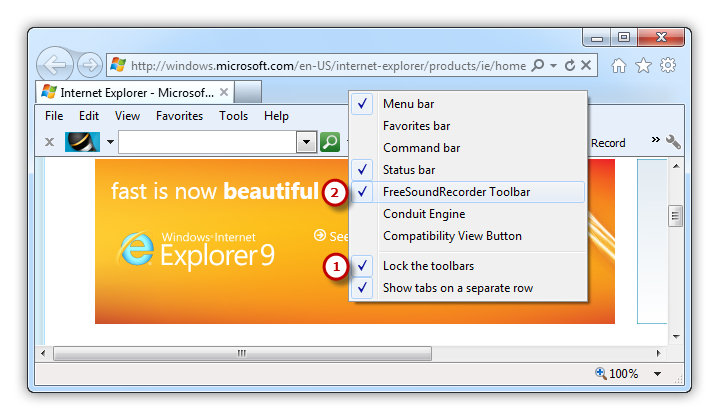
Top
Hide Free
Sound Recorder Toolbar in Mozilla Firefox
1. Right click on the space next to tabs
and you will get a popup list of all the tool bars, with check
marks indicating which are displayed
2.
Uncheck "FreeSoundRecorder Community Toolbar"
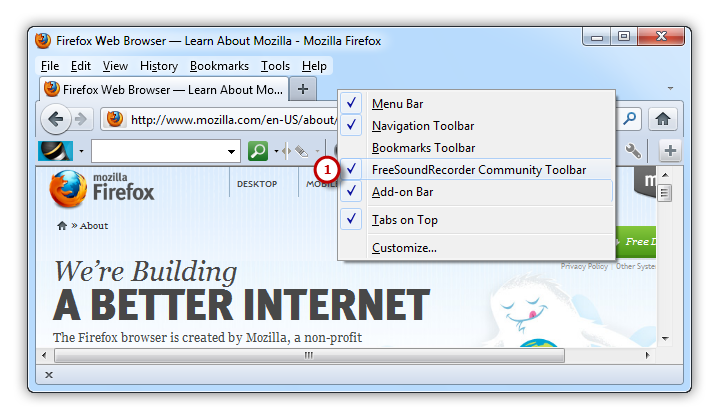
Top
Hide Free
Sound Recorder Toolbar in Google Chrome
1. Click on the "Settings"
button (The
 at the right top, below close button)
at the right top, below close button)
2.
Point to "Tools"
3. Select
"Extensions" in the sub menu
4.
Locate FreeSoundRecorder toolbar in
the extension list & hit "Disable" below
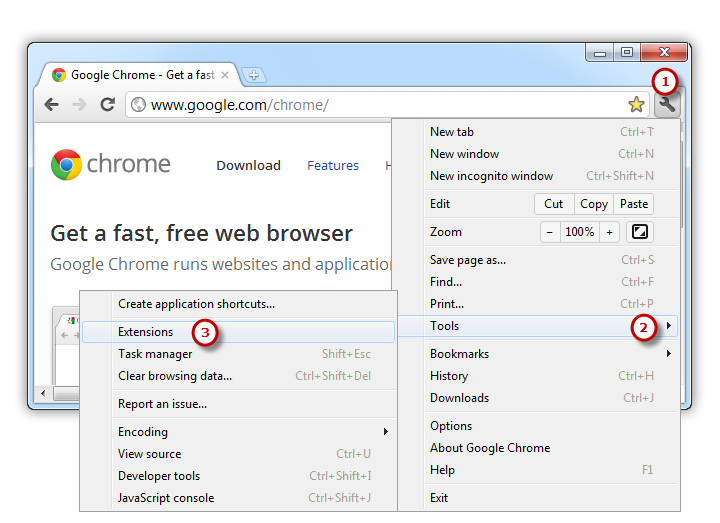

Top
Remove Free
Sound Recorder Toolbar from Internet Explorer
1. Open the "Start" menu
2. Click on "Control Panel"
3. Click on the "Uninstall a program"
below "Programs"
4. Locate
and right-click on the name of "FreeSoundRecorder
Toolbar" in the list & follow the prompts
to remove it
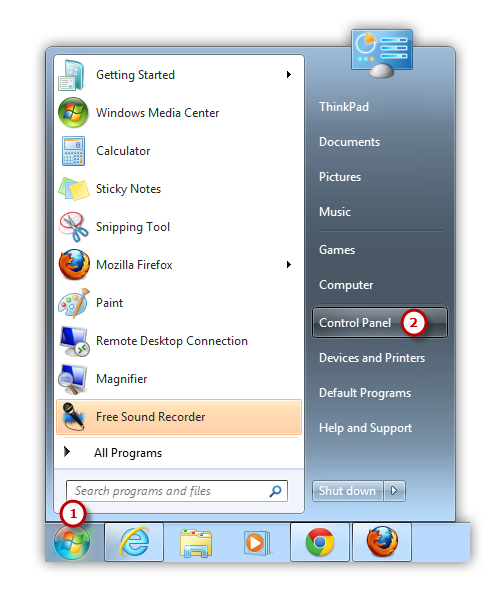
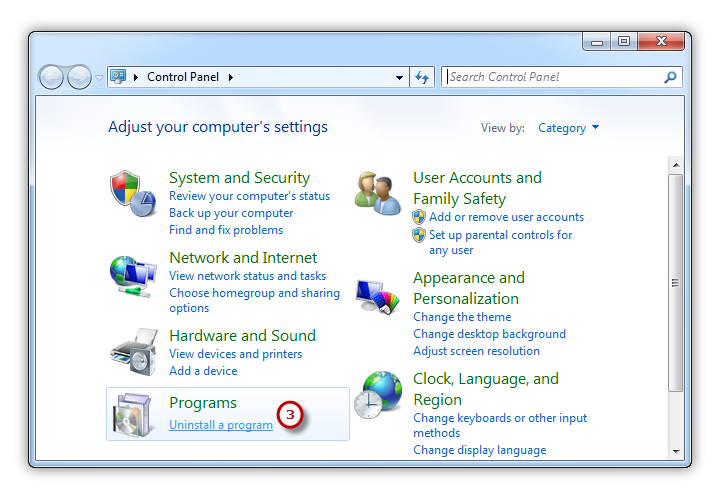
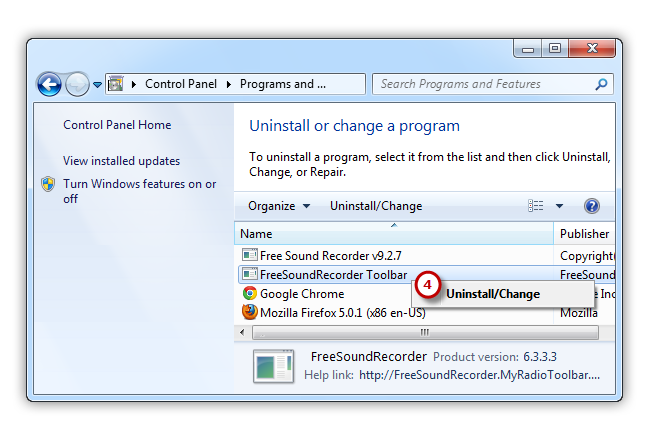
Top
Remove Free
Sound Recorder Toolbar from Mozilla Firefox
1. Click "Tools" in the
menu bar (If you can't find the menu bar, right-click on the
tab & check the "Menu Bar")
2.
Click "Add-ons" in the dropdown menu
3. Locate "FreeSoundRecorder Community
Toolbar" in the extension list & hit "Remove"
below
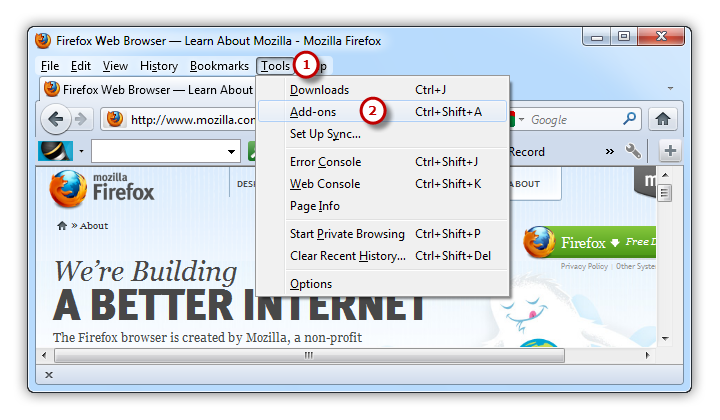
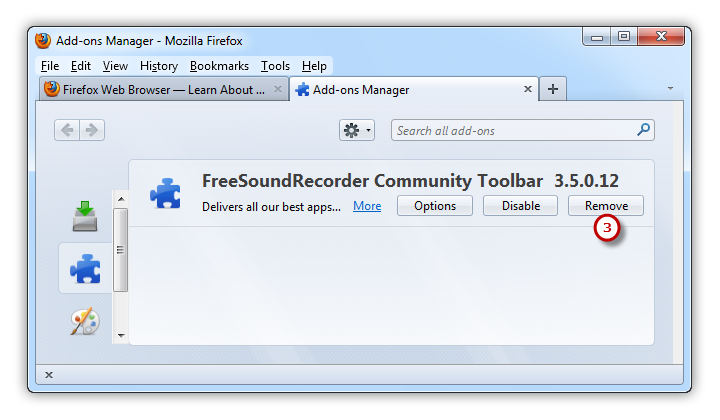
Top
Remove Free
Sound Recorder Toolbar from Google Chrome
1. Click on the "Settings"
button (The
 at the right top, below close button)
at the right top, below close button)
2.
Point to "Tools"
3. Select
"Extensions" in the sub menu
4.
Locate FreeSoundRecorder toolbar in
the extension list & hit "Uninstall" below
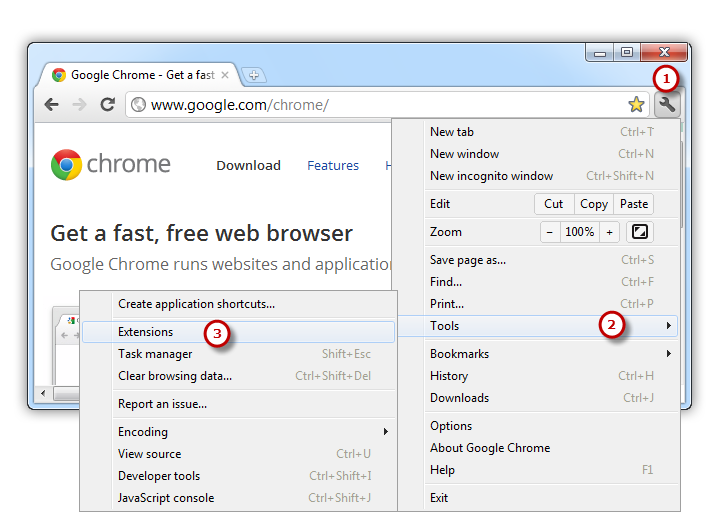
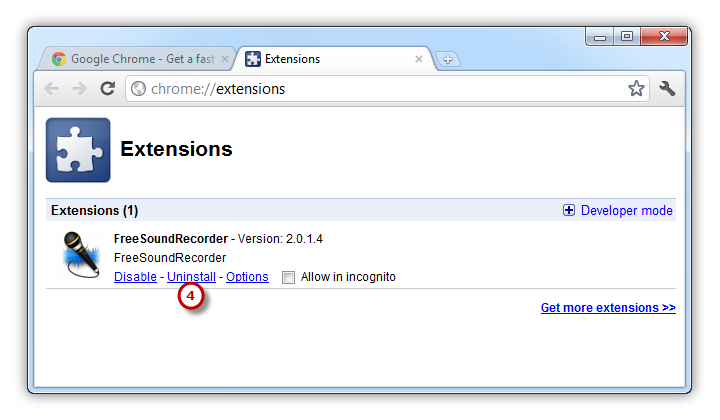
Top